£0+
LMI Houdini Shelftools
A Shelf tools collection we developed to speed up tasks and reduce amount of clicks to the max.
Tools included in this release:
Unique Playblast.
This streamlined tool simplifies the process of generating playblasts in Houdini by allowing you to quickly apply presets and frame ranges through a clean, intuitive menu. Once your playblast is complete, the tool automatically compiles the image sequence into a neatly compressed MP4 file and removes the original JPG sequence—saving disk space and keeping your project directory clean.
Each export is uniquely named to avoid overwriting previous playblasts, making it especially useful for versioning and project breakdowns.
🔧 Note: This tool requires one-time system configuration. A
prerequisites.batfile is included to automate setup. Alternatively, you can install the required components manually (Chocolatey and FFmpeg are needed).
Set Controller.
This lightweight wizard simplifies the creation of control nulls by guiding you through a quick, step-by-step questionnaire. Just enter a name, choose a parameter type, and move on to the next—no manual setup required.
Once complete, the tool generates a control null with all specified parameters automatically added and ready to use in the UI. It’s a fast, intuitive way to build custom controllers for your rigs or setups with less clicks.
Fetcher.
This tool scans the selected sub-contexts and automatically gathers all cache nodes into a single ROP network. Daisy-chain them and trigger dozens of caches with a single click.
Spend your time refining your work—not clicking through endless nodes.
Cam SOP to LOP.
As the name suggests, this tool takes a camera from the SOP context and seamlessly transfers it to LOPs, linking all essential parameters. It ensures your camera remains fully connected and responsive within Solaris—no manual syncing required.
Repository Set.
This tool scans selected subnets for all terminal null nodes, imports them into a central context, and automatically places an Alembic Splitter (part of the LMI IO Suite) after each one. Each splitter is connected to a centralized control null at the /obj level, allowing you to manage output paths for your asset library with ease.
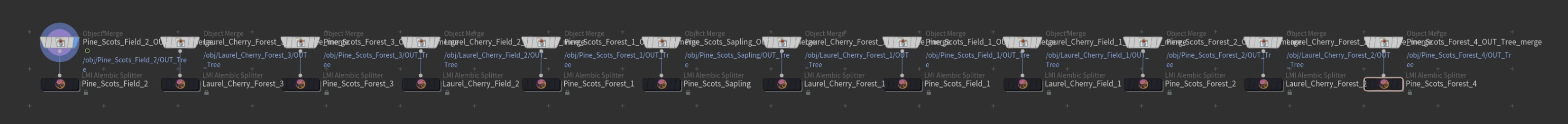
For more details on the Alembic Splitter, refer to the IO Suite description.
Repository Export.
This tool sequentially triggers all selected Alembic Splitters with a single click, streamlining what would otherwise be a time-consuming manual process. Ideal for handling large asset repositories—just queue up your exports and let it process everything overnight.
Current version:
1.0.0
Installation:
Drag and Drop the contents of the archive into your Packages location. Restart Houdini if required.
Unique Playblast Tool requires ffmpeg to be present in the system. Either run included .bat, or install yourself through CMD and Chocolatey.